What's an ePortfolio?
Check out this amazing explanation by Heather Stuart from the YouTube Channel of Auburn University: Office of University Writing:
What are some problems the advent of the Digital Age created for teachers & students?
While students may be sufficiently more well-versed in basic computer technologies, they too have pitfalls to avoid. For one, they must be increasingly aware of their personal and professional digital personalities. This might require making multiple ePortfolio versions, social media profiles, and drastically different content. However, multiplicity will not work if each of those personalities is not maintained. In other words, students should take just as much time to construct their digital professional personalities as they do their personal ones. This can require a surprising amount of time and effort. Consider taking a look at TeachThought's 11 Tips for Students to Manage Their Digital Footprints.
Teachers face an entirely different set of problems when faced with digital mediums. I chose to construct my own website (using Wix basic formats as a template for my own work) because I'm tired of seeing teacher ePortfolios that look significantly out of date when compared to other successful businesspersons. For a sample of what I'm talking about, take a look at THIS EXAMPLE pointed to by one of my fellow classmates as their “expectation” of site design. As you can see, in this Google-based ePortfolio: there's no clear design scheme, the layout is sparse, the text is informational and bland, and the overall layout contains little more barely tolerable HTML shell formatting. What expectations--and we all know expectations are built on visual cues--does this present to firms, multi-million dollar businesses, and even simple at-home entrepreneurs about teachers? That those within the education sector aren't real businesspersons. That educators should not be highly funded. That individual educators are not competent within the new Digital Age. Many, if not all, teachers would rightly disagree with these sentiments, yet paradoxically choose not to modify their approach to their digital presence(s). Since this is the case, I highly suggest you choose to employ modern, sophisticated, design with detailed coding optimizations in your online professional content. Moreover, teachers should consider taking a look at Michelle Manno's Tips for Teachers: Creating a Teaching Portfolio Online. Here, she explains:
How can teachers & students benefit from ePortfolios?What are some problems the advent of the Digital Age created for teachers & students?
While students may be sufficiently more well-versed in basic computer technologies, they too have pitfalls to avoid. For one, they must be increasingly aware of their personal and professional digital personalities. This might require making multiple ePortfolio versions, social media profiles, and drastically different content. However, multiplicity will not work if each of those personalities is not maintained. In other words, students should take just as much time to construct their digital professional personalities as they do their personal ones. This can require a surprising amount of time and effort. Consider taking a look at TeachThought's 11 Tips for Students to Manage Their Digital Footprints.
Teachers face an entirely different set of problems when faced with digital mediums. I chose to construct my own website (using Wix basic formats as a template for my own work) because I'm tired of seeing teacher ePortfolios that look significantly out of date when compared to other successful businesspersons. For a sample of what I'm talking about, take a look at THIS EXAMPLE pointed to by one of my fellow classmates as their “expectation” of site design. As you can see, in this Google-based ePortfolio: there's no clear design scheme, the layout is sparse, the text is informational and bland, and the overall layout contains little more barely tolerable HTML shell formatting. What expectations--and we all know expectations are built on visual cues--does this present to firms, multi-million dollar businesses, and even simple at-home entrepreneurs about teachers? That those within the education sector aren't real businesspersons. That educators should not be highly funded. That individual educators are not competent within the new Digital Age. Many, if not all, teachers would rightly disagree with these sentiments, yet paradoxically choose not to modify their approach to their digital presence(s). Since this is the case, I highly suggest you choose to employ modern, sophisticated, design with detailed coding optimizations in your online professional content. Moreover, teachers should consider taking a look at Michelle Manno's Tips for Teachers: Creating a Teaching Portfolio Online. Here, she explains:
- Blog platforms (e.g., WordPress, Blogger, EduBlogs can be used for portfolio presentation and offer quick set-up with a wide variety of templates or themes to choose from so that your site will have a professional look.
- Website creation tools (e.g., SnapPages, GoogleSites) are becoming more intuitive and allow for some customization and different types of content.
- Digital resume tools (e.g., VisualCV, Pathbrite) are also available and require few technology skills to get started.
- You may have used a formal portfolio system (e.g., Chalk & Wire, Optimal Resume, TK20) as a student. If you already have an account, especially one with existing files, check out your options for continuing that account or exporting your documents to another site. If you don't want to pay for a portfolio (some have pricing plans) there are free options available, many of which have features and functions comparable to the fee-based systems.
Oddly enough, the benefits provided ePortfolios don't have much to do with your educational position. Rather, as suggests Helen C. Barrett's paper "Balancing the Two Faces of E-Portfolios,":

ePortfolio building has to do with the personal preference of depicting either a Workspace or a Showcase; Both teachers and student should have digital artifacts of Progress and Product. However, certain platforms do provide specific services that may appeal to you depending on your expectations surrounding site visuals, social media presence, SEO preferences, and monetization requirements. Instructional technologist, Joe Fahs gives us a glimpse of just some of these companies in his presentation through the use of a cartoon:
However, Helen C. Barrett also suggests that there are two distinct levels of a portfolio:
In more complex ePortfolios, a collection of artifacts is connected to various documentations of learning scenarios which teachers and students have experienced, created, or collaborated in as part of their own personal learning environment.
Ultimately, as Dr. Mary Dziorny suggests, ePortfolios are most beneficial when traced in a "lifelong" or "lifewide" manner. By creating a sophisticated archive of digital footprints from educational and professional experiences
informed by peers and mentors, students can and teachers can both gain new career references and opportunities .

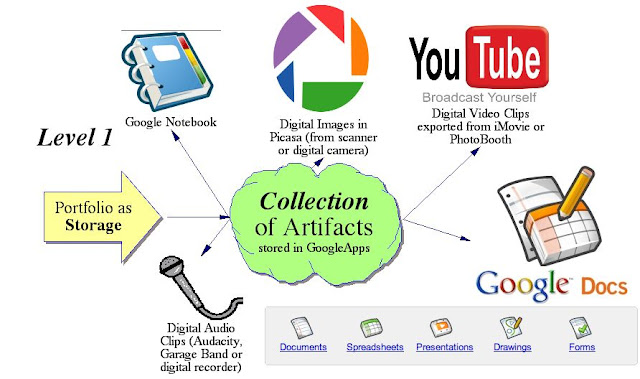

No comments:
Post a Comment